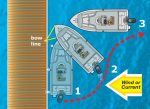Check it out, its a printer that doesn’t require Ink. How is that possible? It uses special re-usable plastic paper. The paper can be reused up to 1000 times. After you’re done with the paper just put it back into the printer and either erase or print something new.
Check it out, its a printer that doesn’t require Ink. How is that possible? It uses special re-usable plastic paper. The paper can be reused up to 1000 times. After you’re done with the paper just put it back into the printer and either erase or print something new.
Now for the problems. It only prints Black and White. The printer costs $5,600 and each piece of paper cost $3.35 in lots of 1,000.
Compared to $0.01 for a normal piece of paper is a hard sell. It has the potential to be a lot “greener” than a normal printer, but only if your the type of company or individual that does a lot of printing but doesn’t really need the print outs for very long.
Let me know when it does color and cost < $1 per page.